My review of the Daylight DC-1 tablet
Posted: 2025-03-15 · Last updated: 2026-01-17 · Permalink
The Daylight Computer is a tablet that promises to be a more caring computer, promising a distraction-free experience focused on reading while simultaneously granting access to the rich Android ecosystem. I have now spent some time with my DC-1. This is a review.
Neither is this post sponsored nor was I provided with the product for free. I will be updating this post as necessary.
Table of contents
- Getting the DC-1
- What I got and overall value for money
- Hardware disappointments
- Positive hardware aspects
- My usage patterns
- Expectations and reality
- Update after almost one year (2026-01-14)
- Changes to this document
Getting the DC-1
By far the most difficult aspect in this whole episode was actually obtaining the device and navigating customer service. I made a pre-order on September 14, 2024, after reading about Daylight on Marginal Revolution. I was subsequently offered to make a full order on October 7, which I did. At that point, I was told that the device would arrive until the end of Q4 2024. On December 16, I was informed that the device ought to ship out until the end of January 2025.
This did not suit me, as I had a long vacation planned for January and February. I thus contacted the Daylight offices via email and a text message, but to no avail. Ultimately, I reached them via Twitter and email, and I was promised that my order would not ship before February 24.
Thus imagine my surprise when on January 29, I received a shipping confirmation. Almost needless to say, this is a massive boo-boo and screw-up on their part. Now Daylight Computer Co. is a startup. Also, I try to be a simple customer and in this instance I was not. I will spare you the tremendous effort and luck that was required for me to eventually obtain the device near the end of Q1 2025, and I will just note that the organizational aspects of the experience still need tremendous improvement. The same is true for a VAT refund they had to perform.
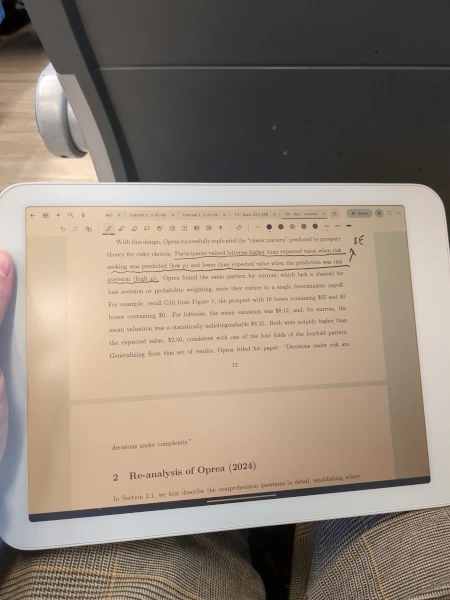
What I got and overall value for money
I obtained the DC-1 including the travel pouch and a stylus. The total cost, including the pre-order and taking into account the VAT refund comes down to about €709.
Now this may seem quite expensive for an Android tablet—and it sort of is. However, the best Android tablets for stylus usage have similar price tags. I will come to some hardware disappointments below, but in general I would say that the DC-1 has the best stylus support in any Android tablet I have used so far. The latency is minimal; pressure is detected well; palm rejection works flawlessly. However, it should be noted that the standard stylus is “simple,” but to me that is perfect. (I am very basic.)
I do find it disappointing that a hardware keyboard was not included. Some early customers appear to have gotten the Apple Magic Keyboard, but I do not know whether that was included in a price similar to what I paid.
The bottom-line is: the pricing is barely acceptable, but still acceptable.
Hardware disappointments
As a device, the DC-1 is slightly paradoxical. It aims to straddle the narrow road between the Kindle and full-fledged tablets. This makes trade-offs inevitable.
The DC-1 does not have a mobile broadband modem. It does not have a camera (but it does have a microphone and a loudspeaker). It does not have a GPS module. The latter is especially unfortunate for me. By itself, the DC-1 would be perfect for usage with OsmAnd—maps are snappy and work well. But without GPS, it is mostly for naught.
Moreover, Bluetooth appears to be slightly flaky. I have encountered repeated disconnects when playing music or videos on the DC-1 and having it connected to my WH-1000XM4 headphones.
The most important issue, however, is with the screen. First, some websites claim that the DC-1 has a density of 190 DPI, which is just too little. Even my Kindle Paperwhite has 300 DPI!
Second, the contrast is not great. The black is just not black enough. While both of these aspects are still acceptable in purely practical terms, they could reasonably be expected to be better.
The DC-1 appears not to allow the stylus to magnetically attach to the tablet (or I was too stupid to figure out how it works).
Positive hardware aspects
The device is very fast and they rightly decided on having a high refresh rate for the display. While DPI and contrast are not great, the device performance itself is at the upper echelons of Android tablets. Apps can be installed very quickly.
The battery is another plus. I have not made any formal tests, but even with Wi-Fi on, the DC-1 uses very little power in standby mode.
The yolk-colored backlight works well. As expected, the display also performs well in the sunlight (but not wholly free of any reflection). The build quality in general is good (but the DC-1 is quite heavy). I do wonder about repairability and recyclability, though.
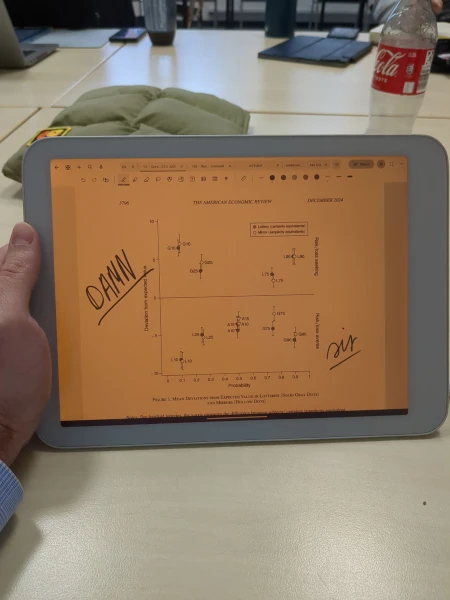
My usage patterns
My original impetus for purchasing the DC-1 comes from the fact that reading PDFs on the Kindle is just a massive pain. The Kindle's PDF viewer is slow, buggy, highly limited in functionality and especially problematic when it comes to smaller font sizes or documents with multiple columns (thanks, Elsevier!). Moreover, it is somewhat awkward to send PDFs to the Kindle via email (though this also has its advantages, and Send to Kindle does exist). To add to the disaster that are PDFs on the Kindle, reading even the simplest among them involves massive battery usage. No bueno!
Once I obtained my DC-1, I immediately installed and set up F-Droid and Syncthing (the Syncthing-Fork app, to be precise). I can now copy PDFs to a folder on my other devices and they appear on the DC-1 straight away without any cloud involvement! This highlights that the DC-1 truly is a genuine Android tablet. You can thus choose to go with cloud-based, proprietary services, but you are also free to use open-source tools. I also purchased Notewise Unlimited, an app that appears to work well. It allows me to open my PDFs in the apps, add various annotations if I so desire, and export the result to another PDF. As I said: the stylus support is excellent, and I have signed many a PDF now.
The DC-1 also includes a PDF reader that allows some basic annotations. The Niagara Launcher comes preinstalled. The Google Play Store is available.
Browsing the ol' interwebs is no problem. Thanks to the DC-1's performance, all websites pretty much work without disappointment. Two other apps I like using are Wikipedia and FairEmail. I often use Android's “Split Screen” mode to open two apps, typically FairEmail and Notewise.
Other than the Niagara Launcher, the Android experience on the DC-1 is quite “stock.” To me, that is great. But if you are used to Xiaomi devices or similarly highly tuned Android experiences, you may find the DC-1's OS a bit boring. But that boring nature appears to be a great part of the appeal of the DC-1.
I have also successfully Zoomed using my DC-1. While the lack of a camera appears to limit the usefulness of the device for videoconferencing, it also provides a convenient and wholly truthful justification for not turning on one's camera for the people one has to interact with. Thus, it is a good backup device. I expect to use the DC-1 in my lectures as well (to annotate slides on the fly).
Expectations and reality
It turns out that I use the DC-1 vastly more often and more consistently than I anticipated. So I guess my revealed preference goes in its favour. I have also installed the official Kindle app, but so far I have not used it much as my Kindle is still sufficient for mere e-books.
My opinion on the DC-1 is nuanced. It is, in principle, a good device, but it cuts some corners that ought not to have been cut: GPS would have been really neat, and more display contrast too. It may appear pricey, but it turns out not to be that pricey when considering the elevated prices of good Android tablets. The stylus and its support by software and hardware are utterly excellent. If I had to give the DC-1 a grade, I would give it a B. Having actually received and used the device, the marketing is a bit much to me. They also have to work on the customer support (although I agree that difficult customers like me are annoying!).
I recommend the DC-1 for those who need to work with PDFs or other possibly complex documents and who seek to reduce their dependence on noisy social media apps.
In general, I hope they succeed—their technological efforts certainly are laudable. I hope they commit to long-term support for the device or at least liberating the device (e.g., for use with LineageOS) should they at some point no longer wish to support it.
Update after almost one year (2026-01-14)
I barely use my DC-1 anymore. I have thought a bit about why, and it comes down to three issues that had already been mentioned elsewhere in this blog post. Here they are ordered by importance:
First, the device is relatively clunky and heavy. One thing I noticed after initially publishing this post is that my posture while reading and working on documents tends to gravitate towards the floor. This is a natural result of the DC-1 being heavy. But it also leads directly to the second problem:
Second, the resolution is not high enough. I had mentioned the remarkably low density of 190 DPI above, but I can now clearly say that it’s not enough. The display is not sharp enough. Combined with the first issue, if your DC-1 descends, this means you will squint and reading will get less comfortable.
However, I have to note that this also depends on the actual apps that you use. Regrettably, Notewise has a renderer that exacerbates this issue. Not crisp enough! I do not wholly recommend Notewise anymore (and I cannot for the life of me understand why it is so highly praised, except for how feature-rich it is, which is true!). The preinstalled PDF reader that comes with the DC-1 is better on this dimension, but it is simply too limited feature-wise. Generally speaking, I could still recommend the DC-1 were it not for the third issue:
Third, the contrast is not large enough. Once again, I had mentioned this above (“The black is just not black enough.”), but it really becomes noticeable over time. My Kindle Paperwhite (fourth iteration), a now dated and by no means particularly excellent device, has a better contrast! When using the amber backlight with the DC-1, black shows as a dark-ish brown (not even that dark—more like chocolate). The lack of crispness both in color space and with respect to resolution are serious problems.
Daylight Computer has, to this day, not committed to liberating the DC-1 for usage with LineageOS or other Android-based operating systems. It is in 2026 still running a rusty Android 13. I also do not know how much there really is to the idea that colors distract. I guess it depends from person to person.
So, overall, I am now more disappointed than I was at the beginning. It is not as attractive as I thought.
Changes to this document
- 2025-03-15
- Post created.
- 2026-01-14
- Added table of contents.
- 2026-01-14 (current version)
- Added update and struck out recommendation.